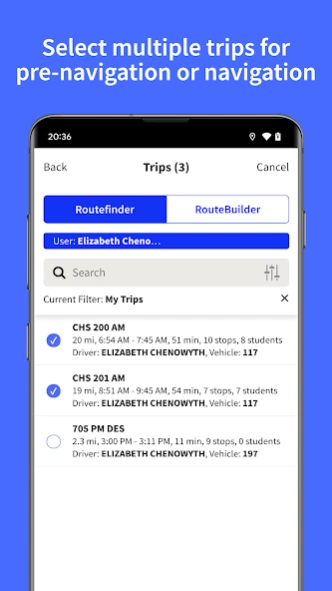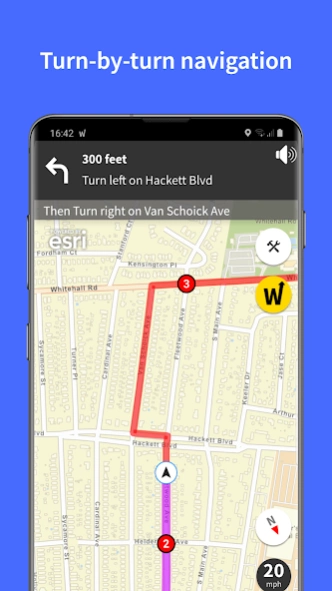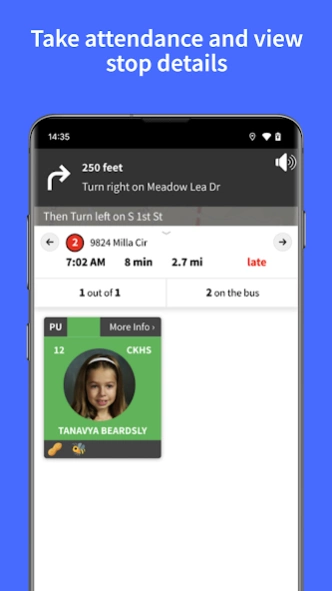Wayfinder app 3.1.1
Free Version
Publisher Description
Wayfinder app - Record and create trip paths with ease directly from your mobile device.
Enhance your fleet by using Wayfinder for turn-by-turn navigation, attendance, resource substitution, and route creation.
Wayfinder turn-by-turn voice navigation uses your maps and routes. Drivers can simulate and preview trips, and add, skip, and adjust stop details prior to starting navigation. Wayfinder is state compliant and can display directions on the map or go dark while driving.
Easily take attendance at each stop, view student photos and details, and add students to a stop. Verify students are boarding the correct bus and flag students boarding the wrong bus.
Substitute resources for accurate vehicle and driver assignments for each trip.
Save time creating routes. Simply drive a route and accurately capture the path, stop locations, and times. Wayfinder’s RouteBuilder feature allows you to easily pull routes into Routefinder Pro or Routefinder Plus. Trips can be optimized for the shortest distance or time.
Complete and submit custom forms from Routefinder Plus through Wayfinder.
Wayfinder’s RouteBuilder feature is free to Transfinder clients who have Routefinder Pro or Routefinder Plus.
“Let your routes come alive as your drivers drive”
About Wayfinder app
Wayfinder app is a free app for Android published in the Geography list of apps, part of Education.
The company that develops Wayfinder app is Transfinder Corporation. The latest version released by its developer is 3.1.1.
To install Wayfinder app on your Android device, just click the green Continue To App button above to start the installation process. The app is listed on our website since 2024-03-01 and was downloaded 1 times. We have already checked if the download link is safe, however for your own protection we recommend that you scan the downloaded app with your antivirus. Your antivirus may detect the Wayfinder app as malware as malware if the download link to com.transfinder.wayfinder is broken.
How to install Wayfinder app on your Android device:
- Click on the Continue To App button on our website. This will redirect you to Google Play.
- Once the Wayfinder app is shown in the Google Play listing of your Android device, you can start its download and installation. Tap on the Install button located below the search bar and to the right of the app icon.
- A pop-up window with the permissions required by Wayfinder app will be shown. Click on Accept to continue the process.
- Wayfinder app will be downloaded onto your device, displaying a progress. Once the download completes, the installation will start and you'll get a notification after the installation is finished.